Introducing flexible creative automation powered by your high-fidelity Figma designs.

In a data-driven digital marketing world, it can be easy to overlook the importance of enticing ad creative as a key driver of results.
Here at Jivox we’ve always been focused on the perfect harmony of art and science; creative and data, emotion and ROI.
Today, Figma is one of the most intuitive and flexible design tools on the planet and has become a darling amongst designers with over 4 million active users globally1, up 81% over the course of 20222.
The biggest dedicated design tools with passionate communities will likely always be more feature-rich and extensible, leading to faster design workflows and ultimately higher quality creative.
Whilst other DCO tools may force you into using a clunky proprietary ad builder or limit you to templates, we say no. Use the best design tools available that you know and love to do your best creative work; whether that is Figma, Adobe Creative Cloud, Google Web Designer or any HTML file.
Now, work in your playground and effortlessly sync those creatives into Jivox to use as a master creative for your 1000s of personalized variations, created automatically through Jivox Dynamic Canvas Studio.
3 Easy Steps To Share Figma Frames With Jivox
After connecting your individual Figma account to your Jivox account for the first time, you can instantly sync ad designs:
Step 1: Design Your Ad Creative In Figma
Use your existing Figma workflow to design the look and feel, layouts for your ad sizes and any additional options to test and review with the marketing team.
Step 2: Share Your Figma Frames With Jivox
In your Figma window, hit ‘Share’ in the top right of your Figma window and copy the URL.
In Jivox Dynamic Canvas Studio paste the link and get those Figma frames.
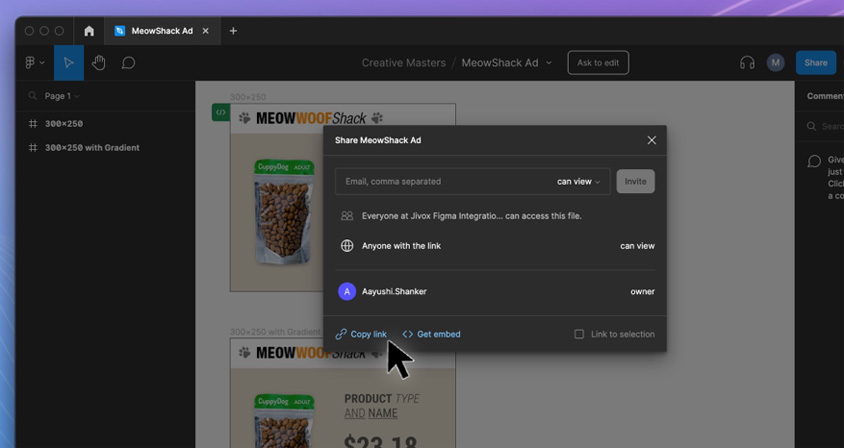
These are personal to you, so you can keep track of what is being imported and easily incorporate any changes to the Figma file by clicking ‘Get Figma Frames’ again.
No need to export and manually send files back and forth for review.
Step 3: Automate 1000s Of Creative Variations With Dynamic Canvas Studio
Your Figma frames are now your canvas for personalized ads.
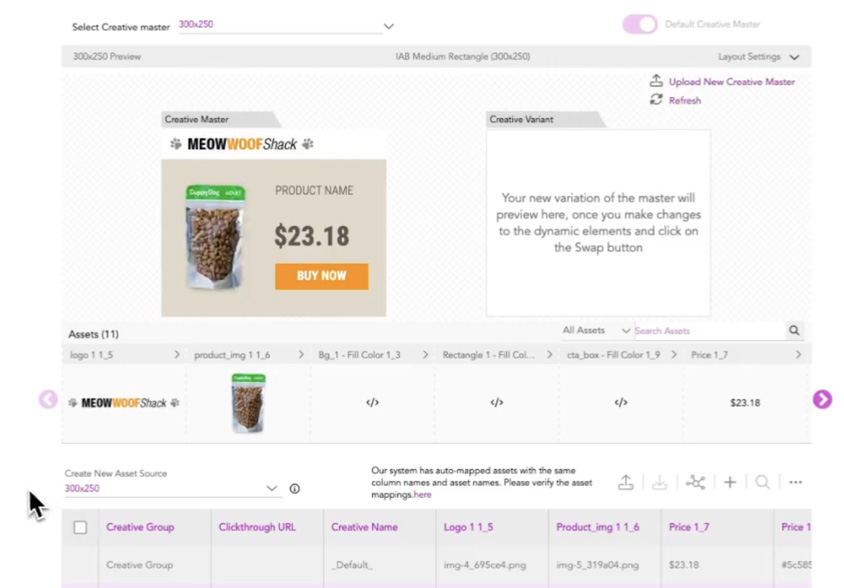
Preview each individual component and upload your copy, product images and other assets to auto-generate all possible creative variations for users whilst maintaining the fidelity of your original design.
Happy Designers = Better Creative = Increased Performance
Maintain brand identity and creative fidelity
Save time on learning new design tools and sharing ad mock-ups over email
See how your DCO campaigns can flourish with the creative freedom of Dynamic Canvas Studio.
Learn how to build excellence with automated creative in our webinar.