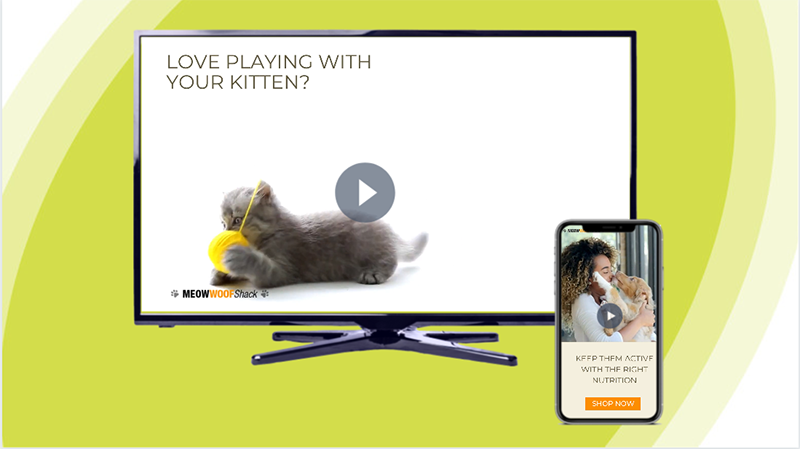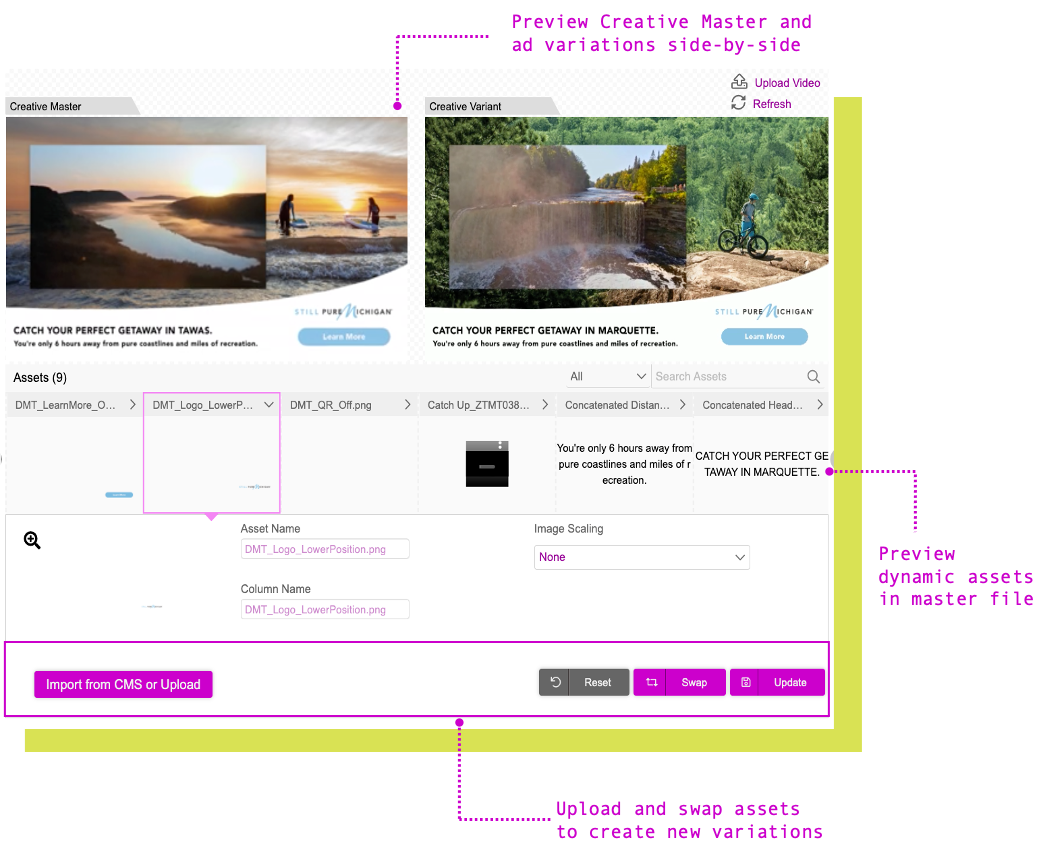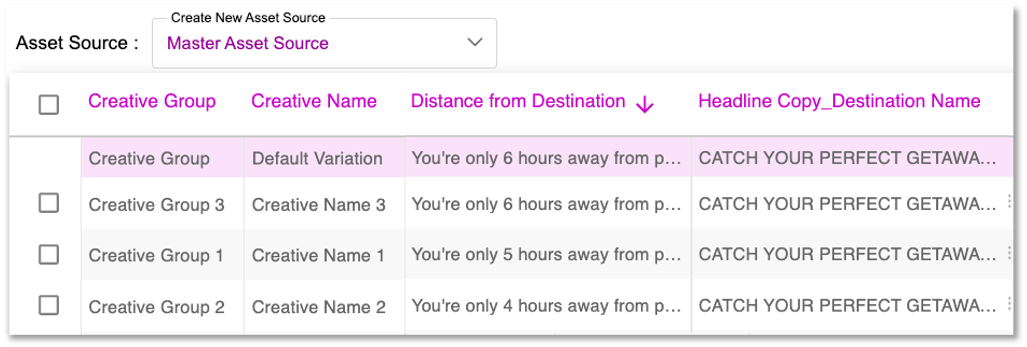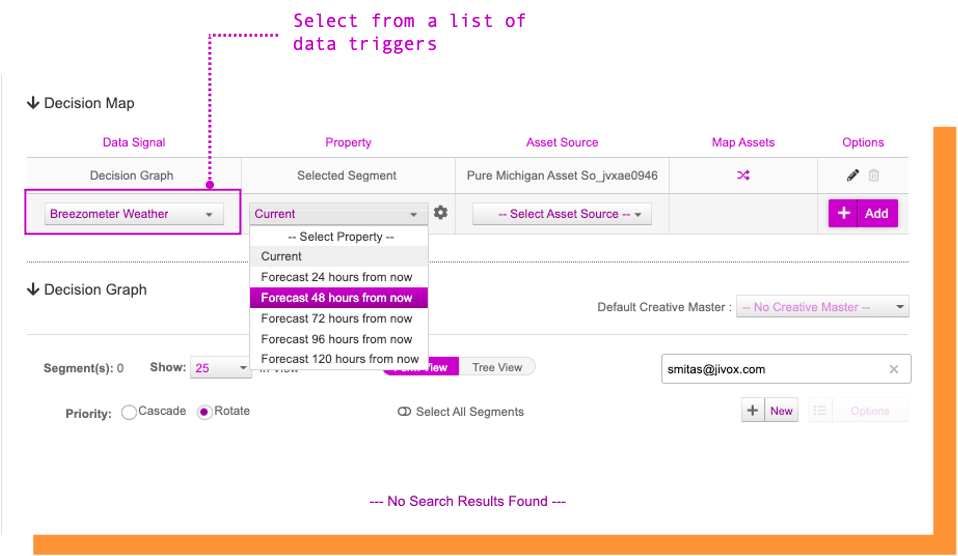At the start of 2021, we announced the launch of our new Dynamic Canvas Studio, an easy-to-use UI that enables brands to generate thousands of creative variations using a single creative master. Now, we have extended this UI upgrade to video ads. This simplifies and fast-tracks the creation of several video ads from a single master file, giving brands the agility and swiftness needed to produce several personalized variations for multiple video channels including Connected TV, YouTube, Facebook, and Instagram.
Here are 4 ways in which the Dynamic Canvas Studio can scale video personalization for your brand:
-
Automate ad generation with no creative restriction
The word “automation” often has a negative connotation. In creative production, this can be misconstrued as using a ‘template’, an archetypal design that restricts brands’ creativity by producing ads that compromise their design standards and offer little in terms of distinction.
The Dynamic Canvas Studio, however, balances creative freedom with automation by adopting a different approach. It uses a Creative Master, a single, layered design file that acts as a building block for generating ad variations. In the case of video ads, this is most effectively achieved through an Adobe After Effects file, a gold standard in motion graphics and visual effects used by creative design teams worldwide.
Once uploaded, the UI shows a preview of the Creative Master ad, at which point the user can go ahead and identify elements (or layers) within the ad that should be dynamic such as the CTA, background image, video frames, and so on.
Once the master file is configured, the user has to only upload the rest of the dynamic asset variations and swap them within the master file to generate a variation that can be previewed alongside the original Creative Master file.
- Scale video generation with feedsOften, brands create ads that feature multiple products or store locations. To expedite the process of configuring the many variations that may be needed for such campaigns, they can integrate product feeds into the Dynamic Canvas Studio.Once a creative master file is uploaded to the platform, the Studio reads the underlying metadata and organizes it in a tabular format called an asset source. Every column in the asset source is represented by a dynamic element and every row is a collection of dynamic elements that compose an individual variation.
Here is an example of what an asset source looks like:
Users can download this automatically generated asset source, populate the individual columns and upload it back to the Studio. By intelligently reading the data within the asset source, the Studio can then bulk-generate several thousand variations from the creative master file. To put it in more measurable terms, the Dynamic Canvas Studio can generate up to 5000 individual ad variations within 90 minutes. -
Run cross-platform and omnichannel video ads
The soaring number of video formats for advertising has correspondingly complicated the workflow for creating ads in recent years. Production teams must now contend with the task of creating the same video ad in different layouts, sizes, and bitrates. They often juggle between multiple tools that offer production assistance with a specific platform such as social or Connected TV, but which do not work across all. If a campaign has video ad variations that run into hundreds or thousands, the production workflow can take weeks to unravel.
Fortunately, the Dynamic Canvas Studio offers an easy solution for this web of complications by offering brands a single platform to run ads across platforms and channels. For instance, it can render CTV ads in the right resolution and bitrate acceptable by different publishers and also deliver them across multiple CTV platforms using a single tag. Similarly, it enables brands to extend the same ad to other video channels such as YouTube or Facebook, removing the need to shuffle between multiple tools for each one of these.
-
Personalize video ads with data
The emergence of video channels such as Connected TV has brought with it the promise of addressability; the prospect of personalizing ads to individual households. While the Dynamic Canvas Studio automates the generation of ad variations, it works with Jivox’s powerful Decision Graph technology to decide which ad to serve based on specific data triggers. Brands can leverage contextual data such as time, location, weather, and temperature and layer on their own proprietary first-party data, or in the case of CTV, household data to deliver true 1:1 personalization.
Interested in seeing our new Dynamic Canvas Studio in action? Set up some time for a one-on-one session with our personalization experts.